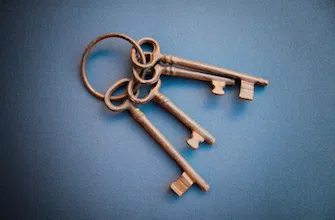When it comes to choosing the right software for your company, you need to consider several factors that complement your business obligations.
Project management tools and software are in high demand for any industry, and the HVACR industry is no exception — especially with the growing adoption of HVACR systems in the industrial, residential and commercial sectors in recent years.
According to the U.S. Bureau of Labor Statistics, this industry is predicted to grow at a compound annual growth rate (CAGR) of around 4 percent between 2021 and 2030.
So, what does that mean for HVACR businesses? With increased demand, it essentially requires businesses to increase efficiency across all the components of their operation, decrease errors and improve customer service to grow profitability.
This is where HVACR software is transforming how management and technicians perform their work.
Features and Benefits
Essentially, the job of the management software is to sync your field and backend work for operations to run smoothly and efficiently. When it comes to choosing the right HVACR software for your company, you need to consider several factors that complement your business obligations.
Some of the useful features HVACR software management tools offer:
Cloud-based Scheduling and Dispatch Management. An automated remote scheduling and dispatch system has innumerable benefits for the management and the workforce. Remote access allows for effective scheduling of the technicians — one based on proximity and availability.
Another very time-saving feature that can be included in the software is the GPS. This allows technicians the most efficient route to the job location and cuts down on costs. The increased efficiency prevents delays reaching the job site and improves customer satisfaction.
The tracking system also keeps the management aware of everyone’s location in the field, and helps avoid overtime and overbooking for increased employee satisfaction.
Accounting and Analytic Solutions. Keeping track of your company’s finances is integral to business growth. An integrated feature that allows the business to view and analyze the company’s financial performance in real-time, including payments made to vendors and invoices received from customers.
This can help monitor the financial health of your business. Accounting tools are extremely useful in identifying areas that need improvement in your business operations.
Mobile Usability for Estimating, Ticketing and Invoicing. With technicians out in the field, mobile access to invoicing, ticketing, and estimating, etc. on the go is essential for efficiency.
Most HVACR estimating and invoicing is managed directly at the field by the technicians. Having access to these tools right on the job site improves customer satisfaction exponentially.
User-friendly Interface. Any software that is powerful, but not easy to use, does not promote efficiency. For technicians and staff back at the office, any software you integrate into your business operation should be easy to navigate.
A difficult to use tool can have the opposite effect on your business. It can increase the chances of making errors and slow down productivity. All business operation software solutions should essentially work with you to improve the overall performance and not leave you confused.
Equipment Tracking and Inventory Management. HVACR equipment is usually on the move. Keeping track of your equipment stock will never leave you short-stocked. You can set up alerts on your software that remind you when certain equipment is running low, allowing you to stay ahead of jobs.
The management solution also offers a snapshot of the most profitable and in-demand services your company offers. This helps facilitate HVACR contractors to anticipate future trends and understand customer behavior.
While not all HVACR management software will have all the exact features listed above, even a few most important ones that work for your business can make everything move more efficiently, lower administrative costs, reduce mistakes, and make your HVACR business more profitable.
Software Prices
When it comes to acquiring HVACR software for your business, it is important to consider the price of the management software tools available in the market.
You need to ensure the software you choose saves you time and money. Depending on the size of your business, all software tools might not be required or add value.
Top Software Options
There are several HVACR software management solutions available for businesses to choose from. What you end up with should facilitate your business operations to be more productive, efficient, and most certainly, increase your company’s profitability.
Here are some of the more popular options for best overall features, best user interface, best support and best software for tracking technicians.
ServiceTitan – Best Overall features
ServiceTitan is one of the leading all-in-one software for commercial and residential HVAC businesses. ServieTitan offers a cloud-based management platform to operate more efficiently.
Users: Small, medium, large companies. Supports 10,000 + users.
Pros: ServiceTitan extends a mobile solution for fieldwork that allows visual presentations and processing of invoices and credit cards directly. The system is compatible with multiple platforms including Mac and windows, and the mobile app on both iOS and Android devices.
Other features include:
- Scheduling and Dispatching
- Timesheets
- Invoicing
- Analytics Reporting
- Quickbooks Integration
- Marketing
- Sage Intacct Integration
- Live Chat Customer Support
- Training videos
- Mobile Options
Special Features:
- Marketing Solution. What truly makes ServiceTitan unique is the marketing feature that allows businesses to create and launch marketing campaigns within the platform and keep track of what is working and what is not.
- Sage Intacct Integration. This feature allows large enterprises to integrate with Intacct accounting software as most larger companies with over 500 users do not use QuickBooks.
Cons:
- ServiceTitan does not offer a free trial or a free version.
- No GPS Tracking
Pricing: On Average it costs $245 per month per technician, but the costs vary based on individual business needs and customizable features.
mHelpDesk – Best user interface
Like ServiceTitan, mHelpDesk offers some of the best and most comprehensive features available to HVACR businesses.
Users: Small, medium, large businesses. Supports 10,000 + users.
Pros: mHelpDesk has robust features and can easily handle a heavy workload. This is why a lot of large companies find this software extremely beneficial for their business.
Other features include:
- Scheduling and Dispatching
- Estimating, Tracking, and Routing
- Timesheets
- Invoicing
- Analytics Reporting
- Work Order Management
- Phone Support
- Mobile Options
Special Features:
- Excellent User Interface. One of the most appealing features is its solid, easy-to-use interface that allows for more efficient onboarding of new users.
- Routing. This feature helps locate the job site. The routing feature connects you directly to google maps for a selection of efficient routes.
Cons:
- Due to the extensive features, mHelpDesk pricing may be excessive for small companies, however, users have the choice to customize these features according to their business needs.
- mHelpDesk does not offer a free version.
Pricing: Pro Version pricing starts at $169 per month (additional users are $45 per month each). The Pro version allows you to manage small teams.
Another version starts at $374 per month for up to 10 users (additional users are $35 per month each). This category offers custom job forms, text message alerts for up to 10,000 texts, among others.
A custom option with tailored features is also available for businesses that need unlimited users.
FieldEdge – Best Support
FieldEdge is also a cloud-based solution that offers useful features to keep your business running smoothly.
Users: Small, medium, large businesses. Supports 1-500 Users.
Pros: FieldEdge offers the standard field service management software features. However, some of the features are specifically designed to cut down on the busy workload, such as the automatic creation of a work order.
Other features include:
- Scheduling and Dispatching
- Billing, Invoicing, and Payment
- Analytics Reporting
- Customer Database
- Work Order Management
- Quickbooks Integration
- Live Chat Customer Support
- Training support
- Customizable
- Mobile Options
Special Features:
- Excellent Customer Support. The software offers great customer support and creates a new work order when a customer calls in. This feature can be extremely useful and invaluable for efficiency and profitability, especially if you have a large customer volume.
Cons:
- While the software can technically support over 500 users, most large businesses do not use QuickBooks, which is the accounting platform that FieldEdge integrates with.
- FieldEdge does not offer a free trial or a free version.
Pricing: The pricing is usually done on a per-user basis. On average it is around $100-$150 per user per month. They also build out a custom quote for each business they work with.
Intuit Field Service Management - Best for Tracking
Intuit field service management software was first designed for the mid-market field, but the program’s popularity is spreading to larger enterprises as well.
Users: Small and Medium-sized businesses. Supports 1-101 users.
Pros: Intuit field service management software primarily offers to organize the administrative tasks that support the actual field service work.
Other features include:
- Scheduling and Dispatching
- Billing and Invoicing
- Work order management
- Syncs with QuickBooks
- Customer database
- Mobile Options
Special Features:
- GPS Tracking. Intuit field service management software offers a distinctive feature, the GPS tracking system, which helps monitor the routes of your technicians. The feature enables your business to take more efficient routes and save money. Even further, it keeps track of your workers to ensure safety and timely scheduling of all your work.
- Affordable. Another attractive feature of Intuit is the lower price point, considerably less than most software in the market.
Cons:
- While the pricing is relatively lower than most management software, Inuit supports a limited number of users.
- Not very customizable.
Pricing: 1- 10 users at $35 per user per month; 11-40 users at $31 per user per month; 41-101 users at $28 per user per month
ECI ThermoGRID – Great Reporting Tool
ThermoGrid is a cloud-based solution that offers an integrated solution to automate and streamline day-to-day operations and service management. This software was built with a complete understanding of every role in an HVAC company.
Users: Small, medium residential contractors. Supports 1-1000 Users.
Pros: ThermoGRID allows technicians to complete all vital operations right on the field like uploading photos and documents, and invoicing. It also provides daily management reports and KPI.
Other features include:
- Scheduling and Dispatching
- Estimating, Billing, Invoicing, and Payment
- Electronic Signature
- Service Agreement Management
- KPI tracking
- Customer Database
- Work Order Management
- GPS
- Document Storage
- Quickbooks Integration
- Inventory Tracking and Management
- Mobile Options
- Live Chat Customer Support
- Training support
Special Features:
- Great Reporting Tool. With ThermoGRID’s management reports you can measure your company’s revenue and run rate, among others, against goals and budget. It also offers the option to customize KPI reporting.
Cons: Some users have suggested that the software is not easy to self-teach and takes a lot of time to learn the tool. Thermogrid also does not offer a free trial or free version. However, a free demo is available.
Pricing: While pricing is not available on their website, some third-party sites say that ThermoGRID’s starting price is $1500 (up front) and a recurring monthly fee of $110 per month.
Jobber – Simple Set up and Easy to Learn and Use
Jobber is a cloud-based platform and ideal for small and growing businesses wanting to streamline their operations. Jobber is very easy to set up and learn to use and offers free 1-on-1 training.
Users: Small and medium-sized businesses.
Pros: Jobber offers extended versions that allow GPS tracking, time tracking, expense tracking, custom forms, marketing, and more.
Other features include:
- Scheduling and Dispatching
- Invoicing
- GPS tracking and Routing
- Client Manager
- Reporting
- Quickbooks Integration
- Mobile Options
- Live Chat Customer Support
- Training support
Special Features:
- Excellent User Support. With Jobber you receive phone and email support, as well as, online chat, available to all its user in all Jobber plans.
Cons: The price jump between Jobber plans available can be a bit high—especially as it allows for limited users, and each user added has to pay an additional cost.
Pricing:
- Core Plan — 1 user, Annual Plan: $29 per month, Monthly Plan: $49 per month.
- Connect Plan — Up to 7 users, Annual Plan: $99 per month, Monthly Plan: $139 per month.
- Grow Plan — Up to 30 users, Annual Plan: $199 per month, Monday Plan: $279 per month, Additional users: $19 per month.