How to make the most of your company's Google Maps listing.
When you do a Google search to find a local service provider, what’s the first thing on the results page that grabs your attention?
If you’re like me and millions of others, it’s a map of the local area with a number of red location markers. Next to the map is a listing of information on the corresponding local companies. This type of local search return is known as a Google Map (pictured above, center).
If your company isn’t already in Google’s local search listings for hvacr contractors, then you need to get listed as soon as possible. According to the Kelsey Group, a leading provider of research on electronic directories, three out of four Internet users perform local searches. Google’s numbers are even higher: More than 80% of Google users are local searchers.
Each business listing in Google Maps is a cluster of information that Google gets from many different places, such as online directories. Google has been accumulating information from thirdparty sources for years, so lots of companies already appear on a map even if they didn’t submit anything.
If you’ve been in business more than a few years, you probably already are listed in Google Maps, but there are several fast and easy ways to improve how your company’s name and other information appears in local business searches, which can translate into more calls and emails from customers via Google Maps.
Claiming or Submitting Your Listing
If your company already is listed in Google Maps, the first thing you should do is claim your listing and verify ownership. There are three reasons to do this:
1) To ensure that all of your company information is accurate.
2) To add more information to complete and improve the listing.
3) To prevent others from changing your listing.
If you’re company isn’t on the map, you’ll follow almost all the same steps to submit your business as you would to claim it. Here are step-by-step instructions:
1) Get a Google account if you don’t already have one. Go to www. google.com. On the top right of the page, click on Sign In. At the bottom of the box where users sign in is a link that says: Don’t have a Google Account? Create an account now. Click on that link and fill in all of the required information. After you submit the information, you will have a Google account. Go back to www.google.com and sign in.
2) After you sign in, you will see three links under the search bar. Click on the Business Solutions link.
3) Google has tons of offerings and information on this page, so don’t be overwhelmed! Look for the Local Business Center link, which has a note under the link: Make your business searchable on maps.
4) Click on the Local Business Center link. Then, click the Add new business button.
5) After filling out the first page, Google determines whether your business is already listed or not. If not, Google prompts you to continue adding information. If your company already is listed, Google displays the information it has obtained on the business and prompts you to make changesWhen filling out the form, list all of your services — such as IAQ and duct cleaning along with heating and air conditioning; your hours of operation, and so on. Under “Additional Details” you can list the brands you service and sell, the markets you cover, your licenses, certifications and awards, and anything else you think your customers should know about your company.
6) After completing the information and clicking the submit button, Google will ask how you want to verify the information: by phone or postcard. Choose the by-phone option. It takes minutes as opposed to weeks for the postcard. Google will call the number you listed for the business and give you a five-digit number. There is a place under the by-phone option to enter the five-digit number. Enter it, and Google will send a message saying that your business listing is verified. (You need to verify whether you are creating a new listing or claiming an existing one.)
Improving Your Ranking
Google Maps ranks local companies based on their relevance to the search terms entered, their geographic distance from the searcher, and other factors, such as:
Citations: A citation is a mention on a Web site other than your company Web site, even if there is no link to your company Web site. Several experts believe that citations are the most important factor in local search ranking. The best citations are from major data providers such as online directories. Other good citation sources are other local search engines, such as Yahoo!, local blogs, and locally focused directories, publications, and media.
Customer reviews: Seek lots of customer reviews in your Google profile. The operative word here is quantity; Google doesn’t care about quality. You, on the other hand, care deeply about the quality of your reviews, so if you get a bad one, ask happy customers to post reviews directly on Google. It will push the bad reviews down the page. Do not, however, try to “game the system” by asking employees to submit reviews. Google can track the IP addresses of computers, which means you’ll be discovered and penalized with a lesser ranking or delisting.
Inbound links: An inbound link is a highlighted word or phase which, when someone clicks on it, sends that person to your company’s Web site. It’s important that you seek quality links, not quantity. A quality link comes from authoritative, popular sources, such as equipment
Tracking Your Efforts
Once you have a verified business listing on Google, you will be given a Local Business Center page, (pictured on far right, page 11) which comes up each time you sign onto Google. On this page is a dashboard, which will list data about how Google users are interacting with your listing (sample pictured directly above). You have the options of viewing the data from the last seven days or the last 30 days. The data is listed in these categories:
• Impressions: The number of times users saw your business listing as a local search result.
• Actions: The number of times users showed interest in your business listing. You’ll learn how many times users clicked for more information, such as reviews, and how many clicked to your Web site.
• Top Search queries: The number of times your local listing came up for specific searches.
Unlike Web writing and design, search engine optimization and pay per click, improving your Google Maps listing is something you can easily do yourself. You don’t need technical skills or a lot of time. There’s no reason not to “get on the map” today.
Ed Cerier is the Marketing Strategist at Nexstar Network®, a world class business development and best practices organization that provides business training, systems and support to independent home service providers in the plumbing, electrical and HVAC trades. For more information, visit www.nexstarnetwork.com.