The cloud. It’s all the rage. But as much attention as cloud computing gets, it seems not many people fully understand what it is. A recent market-sentiment survey conducted by The Small Business Authority found that 71% of the approximate 1,800 surveyed small business owners have never heard of cloud computing.
So what is this mysterious cloud, and why should you start looking toward the sky?
At its most basic level, “the cloud” refers to the Internet. When people say they’re working in the cloud, it means they’re accessing software services and files that reside on a server in a secured data center in another location — often multiple locations — rather than accessing files that live directly on personal or in-house servers, or wireless devices.
A cloud product or service can be anything from software for word processing, customer relationship management, or accounting — to web-based e-mail services (think Yahoo, Hotmail, Google, AOL), website hosting, file storage, backup, and customizable and fully managed server solutions.
Traditionally, businesses have had servers on-site to which each employee’s computer is configured, running email through programs such as Microsoft Exchange. Each computer is set up with a variety of applications, and then there is some kind of technology support on a regular or contract basis, said Greg Pierce, Managing Director/Cloud Computing, Tribridge, an IT consulting company for businesses.
The problem, according to Pierce, is that this gets expensive and frustrating. With cloud computing, businesses pay a monthly fee and no longer have to worry about managing the cycle of buying new equipment and upgrading software every 36 months. Also gone is the headache and expense that can come with hiring a contractor or team of experts to install, configure, secure, and maintain everything.
Working in the cloud
So how does it work? Think of the service agreement you offer to your customers. It involves a fixed investment for which the customer receives peace of mind knowing that a specially trained staff of experts will provide regular maintenance and service on the equipment to maintain its life and troubleshoot potential problems before they arise.
Similarly, a cloud-services provider will offer you the technology solutions that meet your needs. You’ll sign a service-level agreement in which you’ll agree to a subscription fee for those specified services: i.e., server space, applications, file storage. The cloud service provider manages and maintains the equipment and upgrades while you use your computer or any wireless device to access the server, files, and/or software over the Internet. There’s no installation, configuration, integration, or maintenance on your end.
Behind the scenes there are public clouds and private clouds. Public clouds are like condominiums, Pierce said. You share a certain amount of space, but you have a portion dedicated to you. On public clouds, thousands of customers with tens of thousands of users are connecting to the same resource. As the number of customers accessing one resource increases, this drives the price of that resource down substantially for each customer. The down side of the public cloud is that, for the most part, the solutions are standard and can’t be customized
for every customer. An example would be Microsoft 365, which provides web-based email, access to online versions of Microsoft Word, Excel, PowerPoint and OneNote, as well as SharePoint intranet for sharing files and collaboratively creating and managing documents.
Private cloud solutions offer more flexibility in that you gain access to the server space on which you can have a customized solution. For this reason, private clouds will cost a little more, but will still be less expensive long-term than maintaining all of the hardware and software yourself.
So, for example, a contractor can subscribe to a public or private cloud solution for access to industry-specific software services such as job costing, inventory, quoting, mobile technician dispatching — all of which can be integrated, as well as business-side solutions for human resources, taxes, and payroll.
“Public is great for things that are commoditized,” Pierce said. “In other words, things like email that don’t have
a ton of customization. This is something that you plug in and get to work. If you have an application, even if it’s e-mail, that needs to be heavily integrated with other applications, or it’s something that’s specific to your industry, then you’re going to be looking at a private cloud solution.”
A solution for contractors could be a hybrid cloud, Pierce said.
“Let’s say you have an HVAC contractor that has 10 employees that access data. You might want to put your email and SharePoint file storage within a public cloud and then maybe you have a system for dispatch and for maintenance of systems that’s more proprietary. It doesn’t lend itself to a public cloud, so you put that part in a private cloud. The experience from the end user [your employees] is exactly the same. They don’t know that they’re connecting here for public cloud and here for private cloud, but you’re leveraging the best of both worlds.”
Benefits of sharing space
Whether private or public, the cloud has numerous benefits worth considering. Primarily, experts agree that it’s less expensive, it’s more secure, and it’s scalable to meet your specific needs at any point.
It saves you money because you’re not purchasing the server, and you’re renting hardware, software, and maintenance, said Barry Sloane, President and CEO of The Small Business Authority. Therefore, you don’t need the local IT contractor you may be paying up to $5,000 a month. And, most importantly, you pay for what you use.
“If businesses set themselves up in the cloud, they will reduce their costs, and they’ll be more efficient,” Sloane said. “We’ve estimated that our cloud solutions can save business owners 30% to 40% minimum off of their IT costs.”
The scalability aspect is a tremendous advantage, said Brad Walz, a managing associate at the law firm Winthrop & Weinstine in Minneapolis. He specializes in intellectual-property related to cloud computing.
“As a small business, you can really take control over your computing costs,” Walz said. “Let’s say when you need more space or you need more servers online because — let’s just say you’re in the retail industry and you’re expecting high volumes of sales and a lot of those sales are being made on the Internet. You can request additional servers and then when that demand subsides, you can scale back and request fewer servers.”
Another benefit, Walz said, is that smaller businesses can take advantage of economies of scale that allow multiple parties to take advantage of a single software application.
“The ORACLE accounting software and other types of applications are really expensive to purchase; so when ORACLE puts something like that in the cloud and allows multiple businesses to access that application, they can charge a lower price. So as a small business owner, you can really get the benefit of some of these very expensive enterprise pieces of software that typically have been used only by large companies. From a technology perspective, a small business owner can really be on the same level as some of the largest Fortune 100 companies.”
Last but very important is the security aspect. According to Sloane, their survey also indicated that the majority of businesses they spoke with (78%) admitted to having data or critical information, software or hardware in their offices such as such as a server, a tower, or a hard drive that may not be secure. And 71% also said that their data was not stored or backed up off-site, a figure he believes may be much higher because companies who said they did back-up files had very loose ways of conducting that backup.
“A complete backup solution should be one where the data transfers automatically and is stored in a remote facility, in a different location — so you’re diversifying your natural disaster or weather-related risk — and is 100% secure,” Sloane describes.
The experts agree there are certainly risks to relinquishing your proprietary data for storage in remote locations. The reality though, Walz said, is that for cloud providers, data privacy and security is part of their business, so they are likely to have in place vastly better methods of protecting data than a business owner with a closet-side server.
The bottom line is that, for many business owners, the advantages far outweigh the risks.
A survey conducted of nearly 1,000 technology stakeholders and critics by the Pew Research Center’s Internet & American Life Project and Elon University’s Imagining the Internet Center, revealed that 71% expected that by 2020, most people would be working in Internet-based applications and accessing information through remote server networks from a variety of wireless devices. And although some respondents expressed concerns over security, control over data, and technology restrictions, most believed that cloud computing would continue to expand and come to dominate information transactions because it offers so many advantages.
It just may be that the sky is the limit.
Whether you are moving to a cloud model for your business or not, you should get to know the cloud. Products and services in all industries — including HVACR — are starting to incorporate cloud computing. Here are a few examples:
Filters: FilterFetch from
Jackson Systems
This year Jackson Systems will roll out FilterFetch, a cloud-based online ordering system for filters and filter-inventory management.
According to the company, benefits of FilterFetch for contractors include:
• Air filter inventory management (i.e., ordering, tracking, shipping, storage) never has to be done by the contractor as all they have to do is give the customer/consumer the code, which they then just enter online to order new filters. The filter is at the jobsite waiting for the technician, and the contractor receives commissions.
• With the Contractor Dashboard, the contractor can see which customers/consumers are purchasing filters and which field techs offered it to them (helpful if bonuses are paid on sales). And, all of the financial tracking can easily be seen for the contractors’ commissions from orders.
• Reduced costs because contractors no longer need to store filters and take losses from missing, damaged, or obsolete filters.
Thermostats: Nest Labs Learning Thermostat by Nest Labs
From this technology start up staffed by former Apple employees comes a “learning” thermostat that runs on a cloud-and-mobile-app model. The thermostat is billed as having enough intelligence to save energy through climate-control automation.
This thermostat and others that use wireless technology to connect to remote servers are products within an emerging category called the energy web.
GPS and fleet management: SageQuest Mobile Control
Several GPS and fleet-management services, such as SageQuest Mobile Control, use cloud computing to power their applications.
Building performance:
Optimum Energy
Optimum Energy LLC provides commercial and institutional facilities owners and managers with cloud-based software and services that enable them to optimize the energy efficiency of their HVAC systems.
Boilers: The Smart Boiler
Control System by Ajax Boiler
The system uses the Ajax Management System to provide real-time management of its HVAC and plumbing equipment. The system is web-enabled and takes advantage of latest technologies enabling end-users to remotely view real-time HVAC and plumbing system fluctuations.
Heather Onorati is former editor of HVACR Business and now works as a writer and editor in business communications.